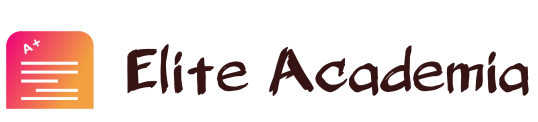21 images provided by online providers are a pictures b clip art c shapes d smart ar 4310761
21) Images provided by online providers are ________.
A) pictures
B) Clip Art
C) Shapes
D) Smart Art
22) Clip Art images are inserted by clicking the ________ button in the Illustrations group of the Insert tab.
A) Picture
B) Online Pictures
C) SmartArt
D) Screenshots
23) The Insert Picture dialog box is opened by clicking the ________ button on the Insert tab.
A) SmartArt
B) Picture
C) Online Picture
D) Shapes
24) All of these EXCEPT ________ are features of a Clip Art image that can be changed.
A) width
B) height
C) color
D) caption
25) When clicked, the Layout Options button displays ________ thumbnails.
A) text wrapping
B) orientation
C) resizing
D) anchor
26) A(n) ________ is a line that appears when an image is being moved and that can be used to align the image with specific areas of the document.
A) Alignment Guide
B) Anchor
C) Margin Guide
D) Smart Guide
27) Every shape in a SmartArt graphic has a(n) ________ where the user can enter a label.
A) Anchor
B) text placeholder
C) Smart Guide
D) Alignment Guide
28) Text can be entered into a SmartArt graphic in the ________.
A) Navigation pane
B) Preview pane
C) Text pane
D) Choose a SmartArt Graphic dialog box
29) A shape can be added or removed from a SmartArt graphic by ________.
A) changing the bullet shape in the Text pane
B) right-clicking in the Text pane and selecting Add or Remove Shape
C) adding a bullet to or removing a bullet from the Text pane
D) selecting Add or Remove Shape from the Mini toolbar that appears when the SmartArt graphic is selected
30) A Text pane is associated with a ________.
A) SmartArt graphic
B) table
C) Clip Art image
D