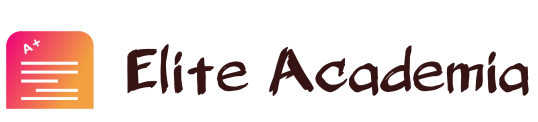Create a new query named: GreenhouseTechsFT a. Add all the fields from the Employees table. b. The query should list all employees whose Position begins with the word greenhouse and whose weekly hours are greater than or equal to 20. Hint: Include a wildcard character in the criterion for the Position field. c. Modify the query design so results are sorted alphabetically by last name. d. Add the MaintenanceLog table to this query and include the MaintenanceDate field after the WeeklyHours field.
3. Create a new query named: GreenhouseTechsFT
a. Add all the fields from the Employees table.
b. The query should list all employees whose Position begins with the word greenhouse
and whose weekly hours are greater than or equal to 20. Hint: Include a wildcard
character in the criterion for the Position field.
c. Modify the query design so results are sorted alphabetically by last name.
d. Add the MaintenanceLog table to this query and include the MaintenanceDate
field after the WeeklyHours field.
e. Run the query to review the results. There should be 16 records in the results.
f. Save and close the query.
4. Export the GreenhouseTechsFT query to an Excel spreadsheet.
a. Name the Excel file: GreenhouseTechsFT
b. Include formatting and layout.
c. Save the export steps with the name: GreenhouseTechsFTExport
5. Create a new query named: NewPlants.
a. Add all the fields from the Plants table except ScientificName.
b. The query should list all white or blue colored plants whose DatePlanted is greater
than or equal to 1/1/2019.
c. Modify the query design so results are sorted by values in the DatePlanted field with
the newest plants listed first.
d. Run the query to review the results. There should be three records in the results.
e. Save and close the query.
6. Export the NewPlants query to a text file.
a. Name the text file: NewPlants
b. Use Tab as the delimiter.
c. Include the field names in the first row.
d. Save the export steps with the name: NewPlantsExport