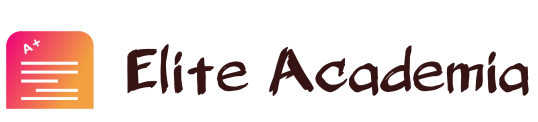21 the two contextual tabs that appear when a table is active are layout and a 4311004
21) The two contextual tabs that appear when a table is active are Layout and ________.
A) Properties
B) Design
C) Edit
D) Options
22) The Table Style gallery is on the Table Tools contextual ________ tab.
A) Design
B) Page Layout
C) Layout
D) View
23) Which table option automatically adjusts column widths to fit cell content?
A) AutoFit Window
B) AutoFit Content
C) Fixed Column Width
D) Merge Cells
24) The Insert Table button is on the ________ tab of the Ribbon.
A) Home
B) Insert
C) Design
D) Page Layout
25) When there is no object next to a table, the table extends from ________.
A) the left margin to the right margin
B) the first tab stop on the ruler to the last tab stop on the ruler
C) the left edge of the page to the right edge of the page
D) 1 inch of the left margin to 1 inch of the right margin
26) When the insertion point is in a cell of a table, pressing the Enter key ________.
A) moves the insertion point to the next cell
B) moves the insertion point to the previous cell
C) creates a new paragraph in the current cell
D) moves the insertion point to the cell at the end of the row
27) When the Insert Table command is used to insert a table into a document, the formatting of the ________ is applied to the table.
A) paragraph above the table
B) paragraph below the table
C) page above the table
D) page below the table
28) When the insertion point is in the last cell of a table, pressing the Tab key ________.
A) inserts a column to the right of the last column in the table
B) inserts a row at the bottom of the table
C) inserts a table below the current table
D) moves the insertion point to the paragraph below the table
29) Options for inserting and deleting columns and rows in a table are on the Table Tools contextual ________ tab.
A) Insert
B) Page Layout
C) Design
D) Layout
30) Columns and rows can be inserted into a table by using the Ribbon or by using the ________, which appears when a cell is right-clicked.
A) Mini toolbar
B) Quick Access Menu
C) Layout Options button
D) status bar
31) When a row in a table is selected, text that is typed appears ________.
A) in the last cell of the row
B) in the first cell of the row
C) in the first cell of the row under the selected row
D) below the table
32) In a table column, numbers representing currency can be aligned on their decimal points applying the ________ setting.
A) Align Left
B) Align Center
C) Align Right
D) Justify
33) When a table is selected, and the values in the Before and After options in the Spacing section of the Paragraph dialog box are increased, the result is ________.
A) more space before and after the table
B) more space above and below the content in each cell
C) more space above and below any paragraph that precedes or follows the table
D) no change in the table display
34) Which feature is often applied to the first row in a table to make the content of the row stretch across the columns?
A) Split Cells
B) Merge Cells
C) AutoFit Content
D) Text Direction
35) The ________ is a small, square icon that appears above the top left corner of a table and that, when clicked, selects the entire table.
A) formatting mark
B) Table Select button
C) Alignment Guide
D) sizing handle